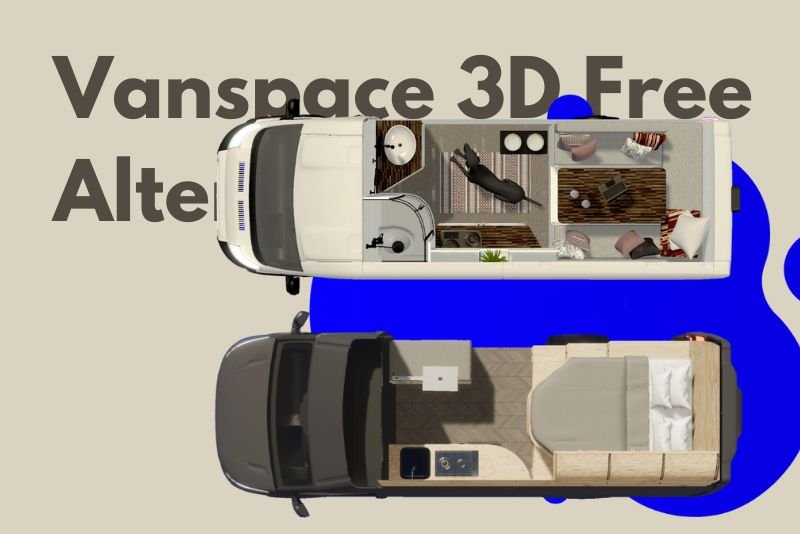I believe that you are looking for a great alternative to Vanspace.
SketchUp, Autodesk Architecture & Tinkercard are the top 3 free alternatives available in the market. You can visit their website, sign up, and start designing your van.
However, designing a van without guidance or software is a painful task.
In addition, most van design softwares is either paid or requires design skills.
What about absolutely free?
Well, I’ve gone through different RV groups & forums to collect user reviews. That’s not all, I’ve tried all of them and noted what each of them offers.
What is the Vanlife trend?
Depending on your profession or lifestyle, vanlifers have successfully taken remote living to the next level.
RVers not only travel, but they live for long durations.

Factory-made vans don’t offer personal customization, which is inappropriate for long stays.
In addition, owners want to give a home touch, so they need to check how customization will look before contacting a van customization company.
Here, software like Vansapce or SketchUp comes into action. I will come to alternatives later in the post.
Vanspace helps you create 3D interiors without any prior design experience. The 3D system permits you to visit your setup before investing in it to make it real, as it can turn out expensive and not worth it.
In my research, the most suitable RV design platform is Vanspace. It helps you personalize van design in a few minutes but comes with a price.
Should You Buy Vanspace 3d or Check Free Alternatives?
I think it’s always a good idea to first check if there are any free alternative software that meets your needs.
If you find any free alternatives that meet your needs, then it’s not required to buy Vanspace 3D.
However, if the free alternatives do not meet your needs, then I suggest checking the potential of the software and purchasing it.
At last, buying a specific software is dependent on your requirements & budget.
To help you with your requirements and budget, I’ve arranged a list of free available Vanspace 3D alternatives.
| Features | Vanspace | SketchUp | Autodesk | Tinkercad |
|---|---|---|---|---|
| Free | No | Yes | Freemium | Yes |
| Layouts | Yes | No | No | No |
| Ratings | 3.8/5 | 3.2/5 | 4.5/5 | 3.7/5 |
| Van features | Yes | No | No | No |
| Platforms | Web | Web | Web/App | Web |
| Info | Get Started | Get Started | Get Started | Get Started |
List of Free Vanspace 3D Alternative Software
1. SketchUp Software

SketchUp is a free-to-use 3D modelling or visualization tool. It was founded by Bred Schell and Joe Esch in 1999 and owned by Trimble Inc.
Regarding campervans, it is 2nd most popular software after Vanspace 3D, which offers several extensions & additional tools to design better.
SketchUp provides an easy-to-use canvas for beginners and can be easily downloaded for Windows and Mac operating systems. Besides designing different vehicle layouts, SketchUp is a useful software for mechanical engineers & architects.
I downloaded it on my Windows system and checked the potential of SketchUp in the van customization market.
So, does Sketchup have the potential to compete with Vanspace?
The only & major difference you find is that vanspace offers you pre-customized designs, whereas SketchUp asks you to design from scratch.
The web version is free to use. It also offers a personal and professional plan.
| Subscription | Desktop or web-based | Commercial or Personal Use | Extensible |
|---|---|---|---|
| Studio | Desktop & web | Commercial | Yes |
| Pro | Desktop & web | Commercial | Yes |
| Shop | Web-only | Commercial | No |
| Free | Web-only | Personal or hobbyist use | No |
Features
- Offers 2D & 3D visualisation & animations
- Offers the best presentation
- Assists extensions and plugin factors
- In-depth details
- Structural Management
- Plugins as Addons – There is a plethora of plugins & extensions
- Design Data
- Own customization
Pros
- 30 days free trial for commercial purposes, which is not available in Vanspace
- Free to use for individuals
- 100+ professionally-developed extensions to use
- Easy to use
- Available for both Windows and Mac
- Allows to check design as a preview
- Factual measurements
- Proposes blends of 3D models testifier
- Easy communication
- Community feature to share or get new ideas
- Experience your design in VR
Cons
- Requires experience in design
- Doesn’t sync with the vehicle design. However, experienced users can make a simple layout
- Limited themes available
- No pre-customized designs
- Limited features in the free version
Steps to Use SketchUp
- To begin, you have to first decide whether to work with the application or on the website. You can download the application or simply start with the website.
- Now, prepare the workspace by checking out essential tools/factors and begin with the designing process.
- You can begin with the interior design as there are no pre-made layouts & most users work on interiors only.
- The next step is to check the geometrical shapes available and get familiar with them to make the best out of them.
- Use the shapes and tools to customize a design as per your requirements. The first step is to create the van layout and then proceed with the interior.
- Take your time to get used to the environment, and then you are good to go for planning limitless layouts.
As per what I’ve experienced, it can be difficult for beginners or those who have never worked with any design tool. You have to give yourself some time to understand and work efficiently.
Price
SketchUp is free for individual use (depending on the usage*). However, the professional plan ranges from $119 to 299/year.
2. Autodesk Architecture Software

Autodesk Architecture, also known as ACA, is interior design-focused software offered by Autodesk – An American software company specializing in architecture, engineering, and other industries.
This software comprises architectural compositions and great visualization to imagine camper conversion before it goes to final change.
Like SketchUp, you might need to give time to learn the basics before designing your dream vehicle. Once familiar, you can start from scratch and design an attractive layout.
ACA offers a variety of designs in pre-designed formats, which can help you customize fast with ease.
This software offers a 30-day free trial period with a money-back guarantee with a month, annual, or 3-year subscription.
Features
- 2D drawing accessible
- 3D modeling functional
- Great visualization
- Helps in manufacturing setup
- BIM modeling
- Display system
- 8,000+ architectural components
- Different toolsets
Pros
- Allows the user to draw to scale
- Precise drawing and measurements
- Easy to change errors
- Data is easily stored and transferred
- Easy layout & dimensions
- Provides clear view angles
- It permits you to work together with teammates
Cons
- Lacks the 3D feature
- 3D drawings are a bit hard
- Rendering feature absent
- There are so many commands followed as input. It did not feel easy as a beginner RVer
Steps to Use Autodesk
- ACA is super easy to use on all devices. You can start with the mobile app or web app as per convenience.
- Open a new canvas & start creating your designs with the help of toolsets and architectural components.
- View the design and correct all the errors.
- You can also secure your data and easily export your designs.
- 1,000+ third-party apps and industry-specific tools are also accessible.
Price
ACA comes with a bundle of $235 monthly, $1865 annually, or $5,315 for 3 years.
You can also learn to use Vanspace 3d for Skoolie design for conversion.
3. Tinkercad Software

Tinkercad 3D modelling is one of the vastly used software after Vanspace 3D. The software was found by Kai Beckman and Mikko Mononen.
It is free of charge and can be run on the web browser.
Earlier, Tinkercad had basic 3D features, but after being acquired by Autodesk, special features like custom code, AI, electronics & AR were added.
On a practical note, I think special features such as electronics are useful as they can help in wireframing van or bus electronics.
Features
- Like SketchUp, the transformation/scaling of objects is easy
- Secured environment
- Endless shapes improvement
- Object transformation
- Proper alignment
- Creates duplicates
- Excellent camera controls
- Offers shapes & object modification
- 2d & 3d import
- Allows to share project
- Free of cost
- Friendly interface
- Cordial with 3D printing
- Must-have tools available
- Trusted by millions of users worldwide
- Excellent customer support
- Requires tool awareness before you start designing
- Being a cloud-based platform, the internet speed matters
- Difficult to follow commands sometimes
Price
Thinkercad is free of cost for personal and professional use.
Steps to Use Tinkercad
- Visit the website
- Plan your basic design and check if you’ve all the required shapes and tools.
- If the shapes available are not as per your requirement, then you can arrange or design them.
- Modify the shapes accordingly using the scale for the measurement.
- Once done, combine all your layouts/shapes to make one complete design.
Why Should You Use Vanspace 3d Software?
There are a few potential reasons why any camper van owners should try Vanspace 3D, let’s explore them all:
- Professional–grade software: Vanspace is designed specifically for 3D modelling and animation for RVers.
- Advance features: Vanspace features or tools that are not available in free alternatives.
- Customer support: The brand offers technical support and different resources that can help you in the design process.
As discussed above, the buying decision is directly dependent on your requirements, budget, and your experience with these kinds of software.
If you think that Vanspace 3D meets your needs, then for it.
FAQs
Which is better SketchUp, Tinkercad, or Vanspace 3D?
SketchUp & Tinkercad are free-to-use softwares but don’t match the offers provided by the Vanspace app. Vanspace is easy to use and offers pre-build templates for customizing vans or skoolies. Summing it all up, Vansapce offers all requirements at a small cost, and beginners prefer it without a doubt.
Is there any discount on Vanspace 3D software?
Nope, except for free guides & books, Vanspace doesn’t offer any offers or discounts on purchases.
What are the applications of Vanspace software?
You can design camper vans, buses, and skoolie layouts, including interiors & exteriors.
How steep is the learning curve for using these free alternatives?
As per my experience, the learning curve varies. SketchUp Free and other free 3D softwares have moderate learning curves due to their feature sets. Whereas, Adobe is tough to understand as a non-design person.
Is there any simple software to test multiple layout ideas?
No, you can’t view multiple layouts in a simple tool. You should try SketchUp Free – might require little learning but offers greater flexibility for creating different layouts.
Conclusion
As you have gone through different free-to-use softwares, you must have this question in mind: Which software should you choose and why?
Well, I’ve responded to both queries.
SketchUp, Autodesk, and Tinkercad offer similar functionalities with different canvases and additional features. Seeing your requirements, all 3 apps work perfectly fine, except you might need to learn.
On the other hand, because of ease & custom van features, Vanspace 3D is preferred over other free softwares. I suggest considering other platforms if you can’t afford Vanspace 3D premium services.