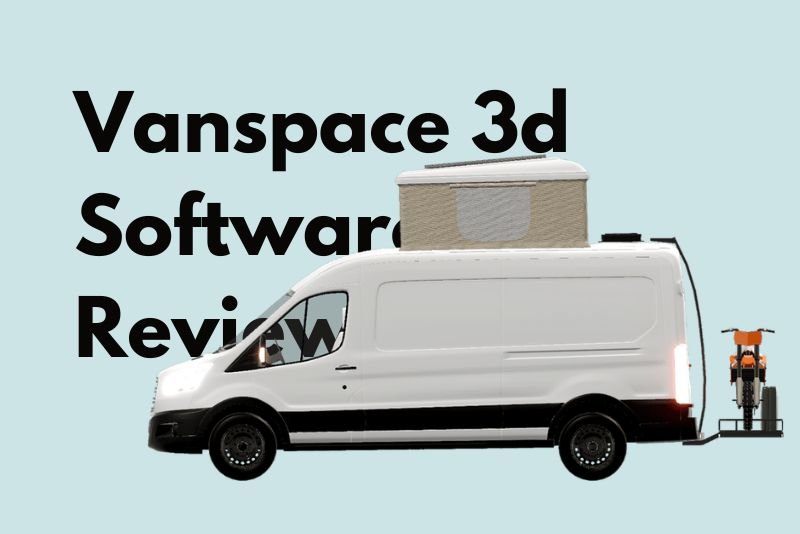RV customization can be a challenging & expensive job. Earlier, most RV owners used to visit professionals or design themselves using complex 3d design softwares.
Worry not, though! Vanspace is a custom van design app designed & developed by Michelle & Will in the Netherlands. With Vanspace 3d, you get endless possibilities to design & visualize your dream camper. You can’t get an actual feel by planning a camper on a notebook; Vanspace gives you a first-person view to see the layout before the final product, helping you avoid costly rebuilds.
Vanspace gives freedom to design & test different floor plans with exclusive components.
Vanlife is a growing trend that attracts adventure seekers and millennials. I’ve spent over 12 hours going through each feature provided by Vanspace to give a clear insight for any buying decision. What are you waiting for? Check Vanspace in action and see the potential to change an ordinary camper into a modern camper van.
In a hurry? You can check the given link, or let’s skip to the main content:
Vansapce 3d Review
Vanspace 3d is an advanced drag & drop 3d modelling software to design a camper van, which doesn’t require any prior knowledge of design softwares. By using Vanspace 3d, you get the freedom to design your van in under 10 minutes.
It offers multiple RV components and 170+ pre-designed layouts, which are adjustable according to colours & dimensions. That’s not all, Vanspace saves time and money as you don’t need to design anything from scratch with A/B testing of different component sizes, materials, and fabrication.
Why You Should Use Vanspace 3d Software?
Preparing for any camping or adventure requires exclusive planning, especially with your Van. It needs personalized customization to accommodate your requirements. Whether it’s electronics, camping, or any modification related to the kitchen or sleep, you need a preview of your design’s appearance before real customization.
Here, Vanspace comes into action. It is the only specialized Van design tool for end-to-end customization related to Van, Travel Trailers & Jeep Design.
Features of Vanspace 3d Software
Vanspace 3d offers excellent features and items to build spacious, modern, and accurate van designs. Let’s go through some features one by one, shall we?
- 100+ templates of well-known van manufacturers and their models
- 500+ RV accessories/items (40+ furniture items, 40 kitchen furniture items, 40+ bed/seating items, additional appliances, showers, etc.
- Wide variety of design textures and colour combinations
- Unlimited Van design possibilities
- Pets & Accessories
- Van decoration ideas & accessories
- Material options
- Custom van size option to create your floorplan
- Unlimited walls and space design options
- Easy to use drag & drop feature
- Offers “first-person” for a better overview of design
- Available for both Windows & Mac
- Easy to export design with accurate measurement
- Wiring tool to create an electrical diagram
- Plumbing tools for piping fitments
- Inside & outside storage design
Pros of Vanspace 3d
- Drag & drop editor
- Zero design experience required
- First-person & orbit camera view
- Available on Windows & Mac OS
- 170+ pre-set designs
- 500+ van design components
- Easy to export & share design with accurate measurements
- Dozens of design textures, materials, and colours (Hints and Tips included)
- Custom van generator
- Lite version of Vanspace
- Wiring & plumbing tool
- Excellent customer support
Cons of Vanspace 3d
- No free trial option. Vanspace should give a trial version.
- Only accessible through the website.
Recently, Vanspace released the latest version and improved several features.
- Simplified the onboarding process
- Improved user interface
- Additional camera navigation
- Low-performance mode for slow computers/laptops
- Improved grid for better measurement in placing objects
And many more features.
How Does Vanspace 3d Work?
1. Choose your van
Vanspace gives you the freedom to pick from a wide range of camper van pre-sets. If you cannot find your van model, then you can add a custom vehicle by giving the required measurements. Noticeably, Vanspace offers different kinds of van brands and models that’s why I don’t think you need this custom van feature.

2: Drag & Drop Van Components
Before starting design, you should be aware of the basic layout and dashboard features of Vanspace:
In the dashboard, you can check different kinds of lighting and camera controls – viewport & orbit. Seeing different views will help you design better with accurate measurements. Now, choose the unit of measurement between – inch or cm – from the top left navigation.
Moving on, you need to select the camper van settings from the navigation. It’s a simple toggle feature where you need to check and configure the initial design of your van. Now, you can drag & drop different items from 500+ components.

3: Customize Van Design
Now that you are aware of the dashboard. Let’s customize the camper van by clicking and dragging on different van components such as kitchen, bathroom, etc. You can add different colours, materials, and take inspiration from small camper van interior ideas to make just like you imagined in your camping dreams.
Add more options such as storage cabinets, plumbing, wiring, solar systems, roof fans, etc.
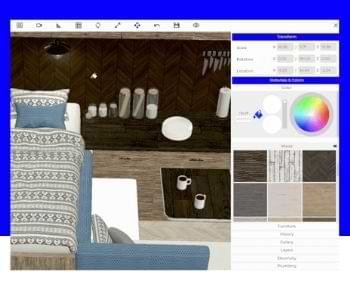
4: Finalising Van Design
You can use the first-person view and see inside of your designed camper van. Check for any mistakes, colour combinations, hidden spaces, or anything you feel can be changed. Revise and take a tour again for the final process.

5: Share the Final Van Design
Everything is set; it’s time to replicate this design in your camper van. Vanspace gives you the freedom to export the design. Check some best camper van conversion companies to get started. You can even share the design with your friends and other RV communities.

Cost of Vanspace 3d Software
Vanspace starts from $27 per year for unlimited access. Here, you get unlimited van designs, 170+ ready-made templates, 500+ furniture & materials items, and 1-year free software updates with 3 free bonus gifts. However, you can also purchase lifetime access for $57 with similar features.
Vanspace also offers business solutions packages with a starting cost of $29 per user/month. This covers everything in the lifetime access plan with additional features and support.
- Ultimate budget tracker calculator
- $4984 van build revealed guide
- Free eBook with 14+ tips curated by a full-timer RV person
- Free access to Facebook Community

By adding $17 extra, you can get free lifetime access to all features, gifts, and future updates.
Types of Van Used In Vanspace 3d
| Volkswagen T5 Caravelle | 3rd gen Opel Vivaro | Fiat Doblò |
| COMING SOON | Mercedes Sprinter Ambulance | Toyota RegiusAce |
| Volkswagen Caravelle | Ford Transit | Fiat Scudo |
| Peugeot Partner L1 | RAM ProMaster Cargo | 2nd gen Peugeot Manager |
| RAM ProMaster Cargo Van | Caravelle T5 | Freightliner Sprinter |
| Mercedes Benz Sprinter Cargo Van | Chevrolet Express Cargo Van | Opel/Vauxhall Movano |
| Dodge Caravan | Mitsubishi Space Gear | Fiat Doblò Work Up |
| Citroen Jumper | Vauxhall Movano | Renault Master 3rd gen |
| Volkswagen Caddy | Ford Tourneo | Fiat Daily |
| Chevrolet City Express | Nissan NV 400 | will reconfirm this by the appearance once I get access to V3 |
| Ford Club Wagon | Toyota HiAce | Citroën Jumper |
| Vanagon T1 | Opel Movano | Opel Combo |
| Caddy Maxi | Peugeot Expert | Freightliner sprinter |
| Opel/Vauxhall Vivaro | Nissan NV 300 | RAM ProMaster City |
| eWolf Delta 2 Shuttle | Nissan NV300 | Opel Vivaro |
| Ram ProMaster | Volkswagen T6.1 | Ford Transit Mk.8 |
| Fiat Talento | Peugeot Boxer | Ford Transit |
| Renault Trafic | Mercedes Benz Metris | Mercedes-Benz Sprinter |
| Ford Transit 150/250/350/350HD | VW T2 Panel Van | Morgan Olson Step Van |
| Vauxhall Movano | 3rd gen Nissan NV400 | Opel Movano |
| Toyota ProAce | Hino Liesse II | MAN TGE |
| 2nd gen Peugeot Boxer | Fiat Doblo | Nissan NV2500 Cargo Van |
| Volkswagen Transporter T6 | Wanli Toyota Coaster | Peugeot Manager |
| Volkswagen Transporter | Ford Transit Cargo Van | Nissan NV 200 |
| Toyota HiClass | Mercedes Sprinter Panel Van | 4th gen Toyota Commuter |
| Mitsubishi Delica | Ford T-Series | Volkswagen Transporter T3 |
| GMC Savana Cargo Van | Fiat Practico | Volkswagen Transporter T2 |
| Renault Master | Prevost H3-45 | Fiat Pratico |
| Toyota Granvia | Vauxhall Vivaro | Volkswagen Transporter T1 |
| Nissan NV Cargo | Renault Master | Ford Ecoline |
| Dodge Promaster | Mercedes Sprinter | 2nd gen Nissan Primastar |
| Nissan NV400 | Fiat Talento | Ram V1000 |
| Volkswagen T5 Caravelle | Peugeot Boxer | Citroën Relay |
| 2nd gen Citroën Berlingo | Nissan NV 200 | Volkswagen Crafter |
| Citroen Relay | Toyota Coaster | Opel Vivaro |
| Vauxhall Vivaro | Ram ProMaster City | Volkswagen Transporter |
| Mitsubishi Express | Citroën Dispatch | 2nd gen Citroen jumpy |
| Volkswagen Multivan | Fiat Ducato | Opel Combo |
| Peugeot Partner L2 | Dongfeng Fengxing | Mitsubishi Express |
| Iveco Daily | Vauxhall Combo | Fiat Doblo |
| Citroën Jumper | Caddy life | 1st gen Citroën Berlingo |
| Step Van | Vauxhall Combo | 3rd gen Mitsubishi L400 |
| Mercedes Metris/Vito | Mitsubishi Delica D:3 | Renault Trafic |
| GMC Savannah | Ford Transit Custom | 3rd gen Fiat Doblò |
| Chevrolet Express | Ford Transit Connect | Volkswagen Transporter T6 |
| Dodge Sprinter | 3rd gen Renault Master | Mitsubishi Starwagon |
| Renault Traffic | RAM ProMaster City | Ford E-Series 150 |
You can also learn about Skoolie design softwares to transform buses into travel homes.
Latest Van Layouts By VanSpace
The brand keeps updating a list of van layouts. Below is the list of 3 unique ideas with images:
- Homebody
- Movie Lover
- Digital Nomad
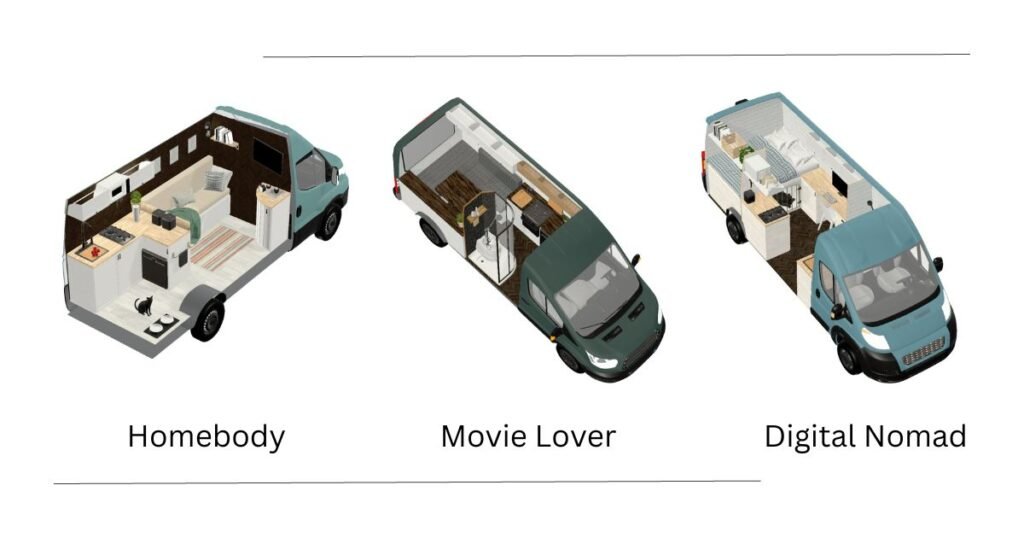
Vanspace 3d System Requirements
For a smooth design experience, Vanspace recommends 8GD RAM for both Windows & Mac hardware.
| System | OS Requirements | RAM Requirements |
|---|---|---|
| Windows | Windows 10 | 8GB |
| Mac | OS High Sierra, Air M1 | 8GB |
Currently, the software doesn’t support given devices and OS
| Device | OS |
| Mobile | Windows 7 |
| Tablet | Windows 8 |
| Notebook | Windows XP |
| Chromebook | Linux |
Vanspace 3d Free Alternatives
Vanspace 3d is the only dedicated camper van design software available online. However, a few free alternatives such as Sketch-Up, Tinkercad, and AutoCAD can be used to design a skoolie or campers. You can download the free or trial version of the suggested alternatives to see the difference.
Vanspace 3d Crack
There is no cracked version of Vanspace software. Also, it’s not recommended to use any 3rd party crack as it can harm your system. I suggest you check this software for a trial just for $37.
Vanspace 3d Contact Details
You can contact Vanspace by email, messenger, and live chat.
- Email – support@vanspace3d.com
- Messenger – Vanspace
- Live Chat – A chatbox is available on the bottom right on Vanspace sitewide. You can also drop your message. The vanspace support team will contact you within 24 hrs.
Is the Vanspace 3d Software Legitimate?
Yes, Vanspace 3d is the only & genuine RV design software in the market. More the 10k beginner RV users have used the software. It works fantastic for all kinds of RVs, Vans & Jeeps.
Whether it’s normal drag & drop design functionality or adding RV equipment such as – wiring, plumbing, pipes, and tanks, Vanspace offers the easiest method to design an RV.
Vanspace offers the lowest price, which creates doubt in buyers’ minds. Usually, any 3d design software comes with an average starting price of $250, but Vanspace 3d starts at $37 per year. I suggest RV owners try the software before making any conclusions.
FAQs
How much is Vanspace 3d?
You can purchase Vanspace 3d for $37 for one-year unlimited access and $54 for lifetime access.
Is Vanspace 3d worth it?
Yes, I recommend Vanspace for any design process. It is the only easy-to-use and best van design software on the market. You get tons of options to design your dream camper van.
Is Vanspace 3d free?
It is neither free nor a trial, but you can buy it for $54 as a lifetime version.
Do I need a performance or gaming laptop to run Vanspace software?
No, you don’t need any high-performance laptop or desktop to run Vanspace software. However, for a better experience, Vanspace recommends 8GB RAM.
Why is Vanspace not offering any trial?
A van layout can be created in under 10 minutes. Users won’t consider buying the software for design rather than trial. However, you can see the software in action.
Do you need any design skills or knowledge to use Vanspace 3d?
Not, Vanspace can be used by a beginner with computer knowledge. You can watch the Vanspace tutorial on their YouTube channel. That’s not all, there is a help guide to answer all queries related to the software. It’s like using paint software.
Can I use Vanspace on mobile or tablet?
No, Vanspace is working on releasing a mobile-compatible version.
Can I use Vanspace with any van?
Yes, Vanspace works for any van, travel trailer, bus, or even Jeep. You can use pre-set designed templates for best-selling manufacturers. If you cannot find your van or vehicle, Vanspace also offers a custom template generator.
Can I only create van or bus design templates?
With the help of a custom generator, you can create a design for other vehicle conversions. Vanspace works with tiny home layout designs, office designs, etc.
Is there any crack in Vanspace 3d?
No, there is no crack available online for Vanspace. It is pretty easy, affordable software that can only be accessed through the browser.
What payment method is accepted by Vanspace?
You can either use a credit card or Payal to buy Vanspace Limited or an all-time plan.
Who are the founders of Vanspace 3d?
The Vanspace 3d software was designed & founded by Michelle & Will in Apr 2019. Today, the software is used by thousands of Van users & design professionals.
Conclusion
Should you buy Vanspace 3d? I think Vanspace offers the easiest way to design your dream camper van. Out of all Van design apps, which are tough to learn & expensive, Vanspace offers to drag & drop functionality with dedicated van components, templates, and most importantly – the best pricing.
Updates:
- Update v3.06 was released on 22/11/22
- Update v3.05 was released on 22/02/22
- Update v3.04 was released on 22/12/21
- Update v3.03 was released on 26/11/21
- Update v3.02 was released on 20/10/21
Image source: Vanspace 3d